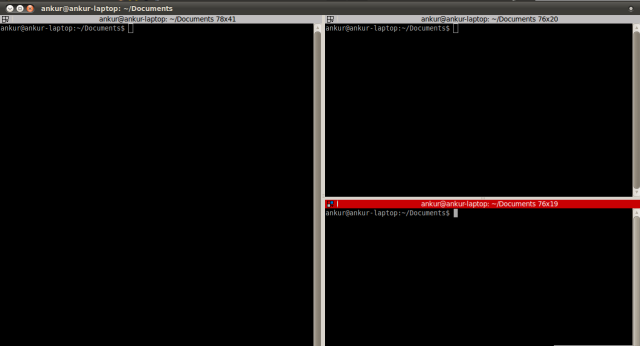Command line terminals are an indispensable part of *IXs. We all need those sooner or later. Usually we want to open many terminals at a time to do various things in those but placing them in the same screen is bit chaotic. We have an utility on GNOME desktop environment known as terminator that is able to create multiple terminals in same window. These multiple terminals could be created by horizontally, verticallly or tab dividing the window. Screenshot of the same is shown below :
To install it on Ubuntu, issue command sudo apt-get install terminator. To launch it on ubuntu go to Applications -> Accessories -> Terminator . You can also type terminator in cli shell to launch it. If you want to install it manually then you can download it from their official page .
The basic key combinations are:
Ctrl+Shift+O for the horizontal division
Ctrl+Shift+E for the vertical division,
Ctrl+Shift+T for the tab division
Ctrl+Tab to switch between the created terminals
Ctrl+Shift+q to quit terminator.
The terminator supports a hell lot of functionalities like grouping ,automatic logging,multiple searching etc. For more info about the terminator, access its man page through man terminator command.