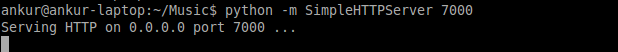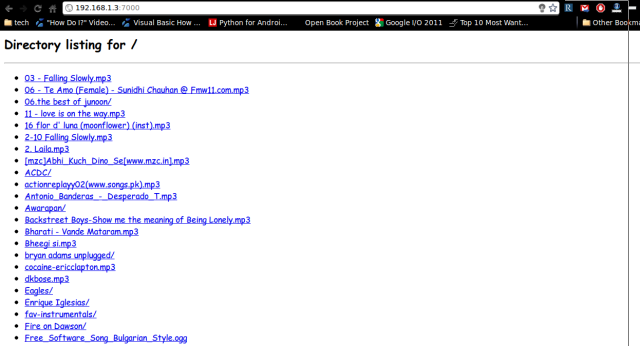Pygame API is an extension of SDL in python. You can create games quickly and easily using this. I recently created a repository on github named as ‘Pygame-Examples-For-Learning’ to motivate the learning of this API. This repository consists of various small demos (from hello world to the sprite demo). You can try out those using your own logic and can apply the same into large programs. It also includes a small 3 level game ‘Hungry-Snake’ . Just a contribution from my side to all the enthusiast learners out there (open source too) 🙂 Play with the code to explore more. I will keep updating the repo in future also. You can also contribute in the same. Link to the repo : http://github.com/ankur0890/Pygame-Examples-For-Learning 🙂 Feedback and suggestions are always welcomed 🙂
Tag Archive: Python
I started writing for Linux For You Magazine in August 2010. Since Then I have written over 10 articles for this International Magazine. Today I am providing the readers with all the links to my articles. All the work done is under Creative Common License as described in the sidebar widget also.
1. Let’s Play With Emacs CLI : This teaches you the basics of the ‘Emacs’ Text Editor. This articles was published in the Aug 2010. I published it in two parts on my blog. Click on respective part numbers to read : Part 1 Part 2 .
2. Cut and Play With Pitivi Video Editor : A tutorial on how to use Pitivi video editor to play with videos in an experimental way. It was published in the Nov 2010 Edition. Click to Read
3. Let’s Play With Gnu Screen : Tutorial about one of the greatest utility provided by GNU also know as ‘virtual terminal manager’ . It was published in Feb 2011 Edition . Click To Read
4. Get Started With Pygame Part 1 : One of my favorite series 🙂 It teaches you the basics about the pygame API of the python module. Pygame is the python extension of the SDL with some additional benifits. This article was published in May 2011. Click To Read
5. Get Started With Pygame Part 2 : Advance knowledge about the pygame API. Includes the color play and sprites usage tutorial . It was published in July 2011. Click To Read
6. Connection To Mysql With Python and Php : Simple tutorial on how you can successfully connect mysql to your program of python or php. It was published in Aug 2011 . Click To Read
7. Recovered Deleted Files In Linux : Different ways of recovering your deleted files using utilities like scalpel , foremost etc. It got published in Sep 2011 . Click To Read
8. Let’s Play With CodeIgniter Part 1 : Teaches you the basics of the PHP based framework ‘CodeIgniter’ . This frameworks is really useful and changes the way I used to code in PHP. It follows the MVC approach. It was published in the Oct Edition. Click To Read
There are certain articles like ‘Let’s Play With VirtualBox’,’Using Nessus and Metasploit’,’Play With GUI’s In Python’ that hasn’t been published online yet . I will publish them in future on this blog and will provide you the links. So click on the links and explore the stuff 🙂
Sharing data is a very frequent activity in the computer world. There are many great ways and utilities to share data with other people on network. Python provides a very quick and simple way to share data with people on the network. To share the data within a directory, go to that directory (through cd command) and execute command python -m SimpleHTTPServer <portnumber> .Please note that the above command is very case sensitive . Now the entire content under this directory could be accessed on the network by typing http://<ip address of your machine>:<portnumber> in a web browser. Once your done with the sharing, cancel the data serving by pressing Ctrl + C key combination\. Python comes pre installed in many of the Linux distributions these days. So Linux users just need to run the command simply. As python is cross platform this will work on other platforms too after the installation.
Example : I want to share my music directory . So I will move to my music directory through cd command and type there python -m SimpleHTTPServer 7000 where 7000 is the port number. Then I will tell the ip of my machine to the person with whom I want to share my data. In the browser he types http://<My Ip Address>:<port number>. Screenshots of the same is shown below :
I have been working on the pygame API of the python from the past one month and make a small and very basic game “Hungry Snake”. Till now experience with the pygame is superb and currently I am working on the sprite sheets. I made out this game within 2 days and thanks to the online tutorials and python and pygame community for helping me out. Improvements are still required . I am releasing this game under GNU GPL3 license. Its fully open source and if anybody is interested in working with me for further improvements contact me at ankur.aggarwal2390@gmail.com or coolankur2006@gmail.com. You can Download the small game code from http://code.google.com/p/hungry-snakes/downloads/list
The v0.0.2 of PyMakeMeLazyNDumb contains :
pygenericroutines.py is a generic python module that comprises of several general purpose routines required most of the times by python automation tools. All the components of PyMakeMeLazyNDumb are based upon it heavily. This module is slightly different in v0.0.2 from v0.0.1 regarding a small fix.
pycreateflswthdr.py is a python app that creates various files having .c, .h, .cpp, .hpp, .java, .py, .pl, .rb, .lua, .php, .sh, .mak, .sql extensions with appropriate commented information headers. Some of the generic fields of the commented info headers are filled automatically. So use this simple but effective app next time when you want to generate files you or others could track later on. Explanation on – http://richnusgeeks.com/pymakemelazyndumb-an-automation-tool-for-geek-0